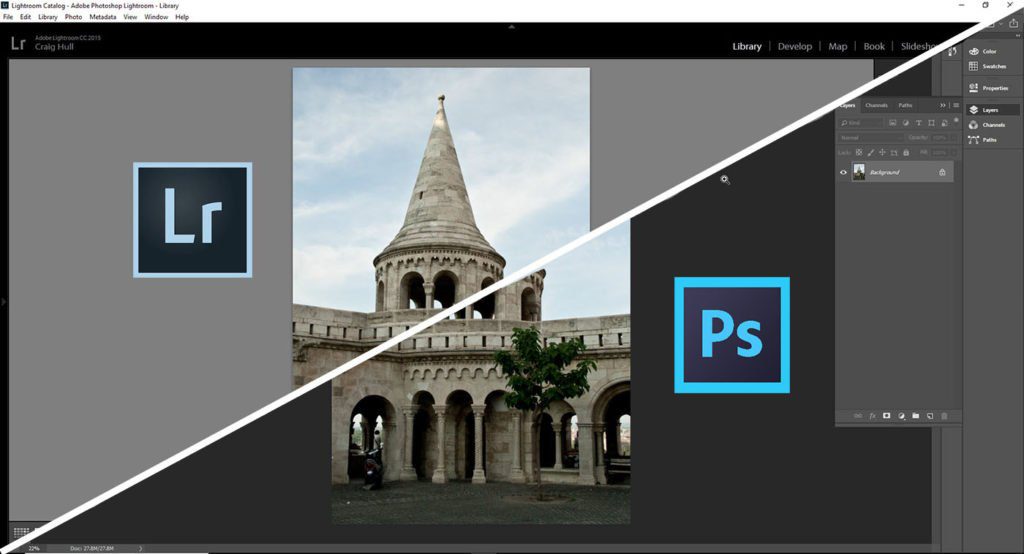Adobe Photoshop and Adobe Lightroom are both popular photo-editing software, but they have their own unique set of features and benefits. Adobe Photoshop is known for its versatility, robust layering capabilities, and advanced image retouching tools, making it the better choice for advanced and professional photo editing. On the other hand, Adobe Lightroom is more straightforward and user-friendly, offering powerful tools for correcting and enhancing raw images, besides organizing and managing image files. It is an excellent choice for photographers who need to manage a large catalog of images and edit RAW images. Ultimately, the choice will depend on the photographer’s needs and preference, and both software can work together for a more efficient and productive photo editing experience.
Adobe Photoshop vs. Adobe Lightroom: Which is Better for Photo Editing?
Adobe Photoshop and Adobe Lightroom are two of the most popular photo-editing software available in the market. Both software offers a wide range of features for photo editing, but they have their own unique set of features and benefits. In this article, we will compare and contrast Adobe Photoshop and Adobe Lightroom to ascertain which is better for photo editing.
Overview of Adobe Photoshop
Adobe Photoshop is a well-known photo-editing software used by professionals worldwide. Photoshop offers extreme versatility and allows photographers to transform their photos in any way conceivable. Photoshop has a steep learning curve, and it might take some time to get used to the program. However, it offers an extensive array of tools and features that enable users to create complex image compositions, edit raw images, and apply advanced color correction.
Overview of Adobe Lightroom
Adobe Lightroom, on the other hand, is more straightforward and user-friendly than Adobe Photoshop. It offers powerful tools for correcting and enhancing raw images, besides organizing and managing image files. Lightroom is commonly used by photographers who need to manage a large catalog of images, and it is perfect for RAW image editing as well.
Editing Features Comparison
Adjustment Tools: Adobe Photoshop offers a wide range of adjustment tools, such as Levels, Curves, Hue/Saturation, and the Dodge and Burn tools. Additionally, It allows selective image editing, which provides more precise control over image adjustments. Adobe Lightroom, on the other hand, offers tools like Basic Panel, Tone Curve, HSL, and Split Toning, which users can use to improve photo color, contrast, and clarity.
Image Retouching: Adobe Photoshop is widely regarded as the go-to software for image retouching. It has advanced tools such as the Clone Stamp, Healing Brush, and Spot Healing Brush to remove blemishes or flaws in photos. Lightroom also has some image retouching features, including the Spot Removal tool. However, it is not as advanced as Photoshop.
Layering: Adobe Photoshop is known for its groundbreaking layering features, which enables the creation of complex image compositions. Layers have become an essential tool for artwork and graphic design creation. On the other hand, Adobe Lightroom doesn’t support layering features, which limits its use in advanced photo editing.
RAW Editing: Adobe Lightroom is the preferred software by photographers for editing RAW images. It has powerful tools that enable users to fine-tune color and exposure settings. While Photoshop also supports RAW editing, Lightroom’s superior RAW editing capabilities make it the better choice for RAW image editing.
The Verdict
Adobe Photoshop and Adobe Lightroom are both excellent photo-editing software, but their strengths and weaknesses make them more suitable for specific tasks. Adobe Lightroom is an excellent choice for photographers who need to organize and manage large image catalogs and edit RAW images. It has a user-friendly interface, and it’s easy to use, making it an ideal choice for beginners. On the flip side, Adobe Photoshop is the better choice for advanced and professional photo editing. It has robust layering capabilities, advanced image retouching tools, and a more extensive array of adjustment tools that provide more precise control over image editing.
Conclusion
The choice of whether to use Adobe Photoshop or Adobe Lightroom will depend on the photographer’s needs and preference. However, it may not be necessary to choose one over the other, as they are complementary software that can work together. Photographers can use Lightroom for photo management and basic photo editing, while Photoshop provides advanced and professional photo editing capabilities. Regardless of your choice, Adobe Photoshop and Adobe Lightroom will undoubtedly make your photo editing experience more exciting, efficient, and productive.