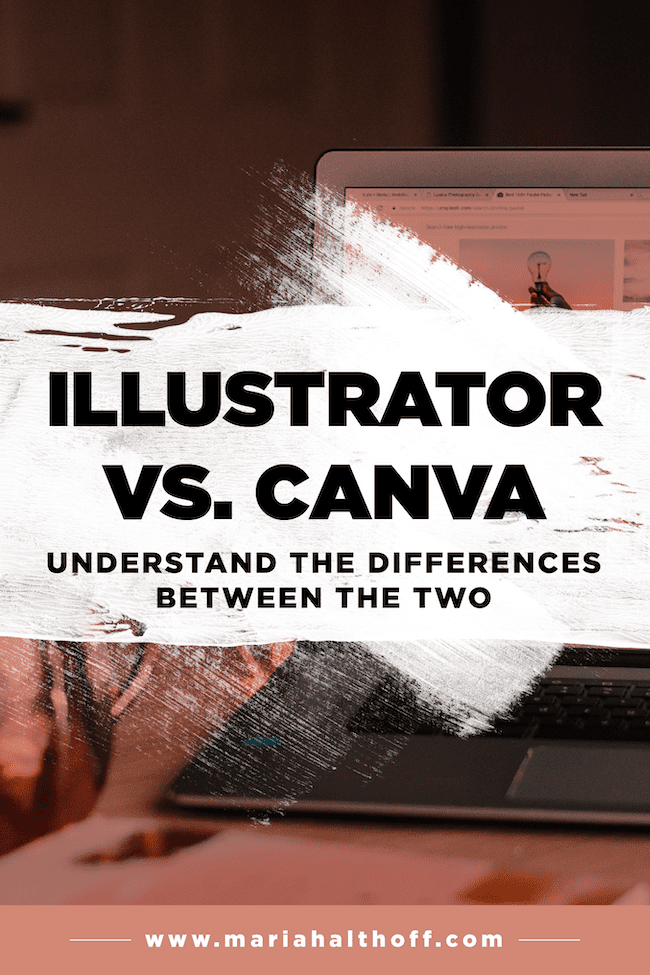Adobe and Canva are popular graphic design software choices, and they vary in their features, tools, cost, target users, and collaboration and sharing options. Adobe is best suited for professional graphic designers who require advanced and specialized design tools, while Canva is ideal for small businesses, bloggers, and non-professionals who want to create designs easily and quickly. Adobe offers a comprehensive set of applications under the Adobe Creative Cloud subscription-based model, while Canva has a free version and a pro version with additional features. Ultimately, the choice between Adobe and Canva depends on your specific needs and requirements.
Adobe vs. Canva: A Comparison of Graphic Design Software
When it comes to graphic design software, Adobe and Canva are two of the most popular choices among designers. Both offer an extensive range of features and tools that help create stunning designs, but they differ in various ways. In this article, we will compare and contrast these two graphic design software to help you choose the right one for your next project.
Features and Tools
Adobe is known for its comprehensive set of features and tools, making it the preferred choice for professional graphic designers. Adobe Creative Cloud offers a wide range of applications, including Photoshop, Illustrator, InDesign, and more. Each tool provides specialized design functions and advanced features, such as creating vector graphics, image editing, and page layout.
On the other hand, Canva is an online graphic design tool that focuses on ease-of-use and accessibility for non-professional designers. It offers an extensive collection of templates, icons, and images that users can modify, and it also allows users to upload their own images and graphics. Canva’s simple drag-and-drop interface makes it easy for anyone to create professional-looking designs.
Cost
Adobe Creative Cloud follows a subscription-based model, where users can pay for individual applications or a complete set of tools as a package. Pricing ranges from $20.99 per month for a single application to $52.99 per month for access to the complete suite of applications.
In contrast, Canva offers a free version with basic functionalities and a pro version that costs $9.95 per month. The Pro version provides additional features such as unlimited storage for images and designs, priority support, and access to a vast library of premium images and templates.
Target Users
Adobe is primarily suited for professional graphic designers, photographers, and artists who require precise and advanced design tools. Its applications are extensive and specialized, making it the industry standard for many design professionals.
Canva is ideal for small businesses, bloggers, social media marketers, and anyone who wants to create beautiful graphics quickly and easily. Canva’s user-friendly interface and comprehensive library of templates and graphics make it perfect for fast and straightforward design work.
Collaboration and Sharing
Adobe Creative Cloud provides multiple collaboration and sharing options, enabling users to share files, projects, and designs with others. Adobe’s sharing options also allow users to view and comment on design work for easier collaboration between designers.
Canva also offers various collaboration tools, allowing its users to share designs with others, invite them to edit the project, and leave comments or feedback. Canva’s team feature, which is available in the Pro version, allows teams to create and manage designs collectively.
Conclusion
Both Adobe and Canva have their strengths and weaknesses when it comes to graphic design software. Adobe offers powerful and comprehensive tools that require advanced design skills, making it the preferred choice for professionals. Canva, on the other hand, is the best option for small businesses, bloggers, and non-professionals who want to create designs quickly and straightforwardly.
Ultimately, the choice between Adobe and Canva depends on your specific needs and requirements. If you need extensive and specialized design tools, Adobe Creative Cloud is the right choice. If you want a user-friendly and accessible tool for quick and easy design work, then Canva is the way to go.