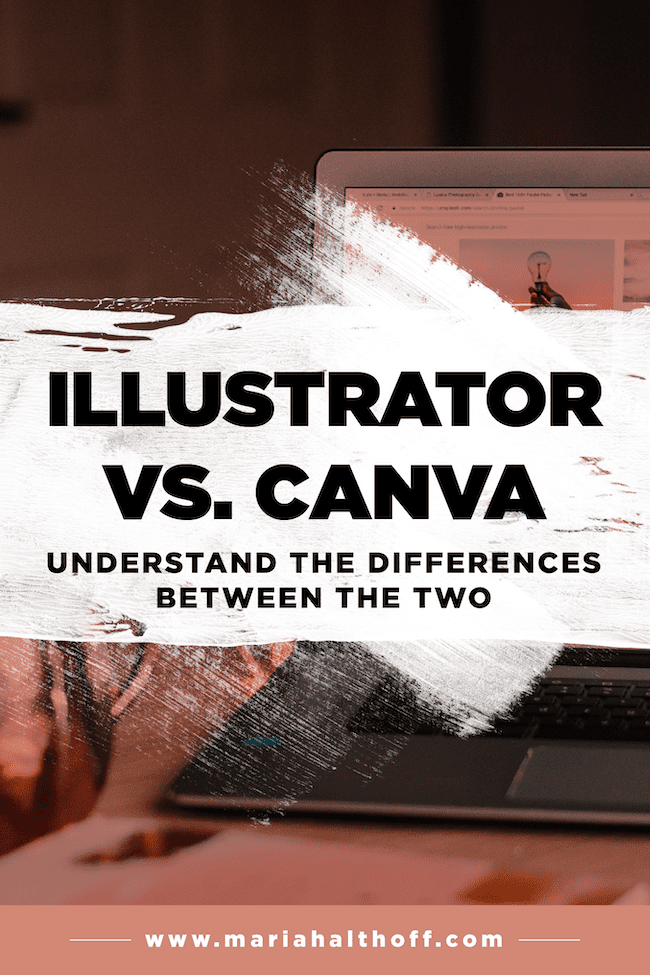Adobe and Canva are two popular graphic design software options. Adobe offers a range of powerful features aimed at professional graphic designers, including Photoshop for image editing, Illustrator for vector graphics, and InDesign for designing and publishing documents. Canva is aimed at non-designers and offers pre-designed templates, images, and fonts. Adobe has a steeper learning curve and is more expensive, while Canva is user-friendly and affordable. Adobe requires a powerful computer to run smoothly, while Canva is lightweight and can run on most systems. The choice between the two depends on the user’s level of expertise and specific needs.
Adobe vs. Canva: Which Graphic Design Software is Best?
Graphic design software gives users the power to create stunning visual content for their brand, business or any other purpose. Adobe and Canva are two of the most popular and widely used graphic design software platforms available today. Here we will compare and contrast the two software to determine which one offers better features, ease of use, and value for money.
Features
Adobe offers a wide range of features that are designed to cater to the needs of serious graphic designers. Adobe Photoshop, Illustrator, and InDesign are some of the most popular tools available on this platform. Photoshop is designed for editing images, creating compositions, and digital painting. Illustrator allows users to create vector graphics such as logos, icons, and artwork. InDesign is useful for designing and publishing documents, such as brochures, magazines or books.
Canva, on the other hand, is designed with non-designers in mind. Canva offers a wide range of pre-designed templates, images, and fonts that can be used to create professional-looking designs. Canva is an excellent choice for tasks like social media posts, event invitations, presentations, and posters.
User Interface
Adobe’s interface can be overwhelming for beginners. Although the software is powerful and offers immense creative control, it comes at the expense of a steep learning curve. However, once you get the hang of it, it is easy to navigate between different tools and features. This software requires a powerful computer to run smoothly.
Canva’s user interface is user-friendly and intuitive. The software has a drag-and-drop design interface that makes it easy for users to create beautiful designs without any design experience. It is incredibly lightweight and can run smoothly on most systems. Canva’s user interface is designed with ease of use in mind and is less complicated than Adobe.
Pricing
Adobe offers a subscription-based pricing model for its software. Users can either choose a single app subscription or a bundle of apps. The most popular bundle, Creative Cloud All Apps, costs around $52.99/month. Adobe also offers a free trial of its software for seven days. Although the software is expensive, it is worth the price for professionals who require industry-standard tools.
Canva, on the other hand, offers a freemium pricing model. Users can use the basic version of the software for free, but they will have limited access to the features. The Canva Pro subscription costs around $12.95/month and gives users access to more advanced features, templates, and images.
Conclusion
Both Adobe and Canva offer unique features and advantages. Adobe is ideal for professionals who require advanced tools and features, while Canva is excellent for beginners and those who require a more straightforward platform. Adobe has a steeper learning curve and is more expensive, while Canva is user-friendly and affordable. In the end, the best choice depends on your level of expertise and your specific needs.