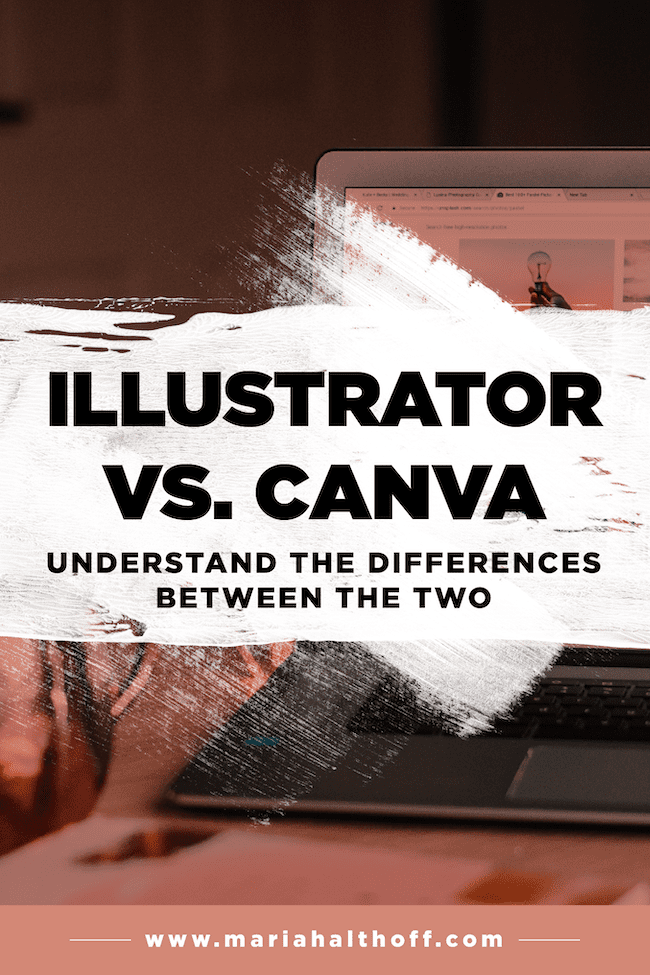Adobe and Canva are two of the biggest names in graphic design software with differing user interfaces. Adobe has been an industry leader for many years and offers advanced features, customizable brushes, integration with other Adobe software and flexible vector graphics capabilities, but has a steeper learning curve. Canva offers a simpler, intuitive, and user-friendly drag-and-drop interface with a wide range of templates, a vast library of free and paid fonts and images, customizable brand kits, simple drag-and-drop design tools, and ability to export designs in a variety of formats. Canva’s pricing is more affordable than Adobe’s making it a better option for beginners and small businesses.
Adobe vs. Canva: Which is the Better Graphic Design Software?
Introduction
When it comes to graphic design software, two of the biggest names in the game are Adobe and Canva. Adobe has been the industry leader for many years, while Canva is a relative newcomer that has quickly gained a large following. In this article, we’ll compare and contrast the two programs to help you determine which is the better option for your graphic design needs.
User Interface
One of the biggest differences between Adobe and Canva is the user interface. Adobe’s programs, like Photoshop and Illustrator, have a steeper learning curve due to their advanced features and complexity. Canva, on the other hand, is designed to be simple and user-friendly, making it an excellent choice for beginners.
Adobe
Adobe’s user interface is feature-packed, with a dizzying array of tools, menus, and options. While the interface can be overwhelming for beginners, it offers a high degree of customization and precision. The program is highly flexible, allowing users to create everything from small icons to large-format graphics.
Canva
Canva’s interface, in contrast, is designed to be intuitive and easy to use. The program has a straightforward drag-and-drop interface, making it simple to create graphics without any prior design experience. Canva’s focus on simplicity comes at a cost, however, as advanced users may find the program’s limited customization options frustrating.
Features
Both Adobe and Canva offer a wide range of features to help users create stunning graphics. While both programs have some overlapping features, there are several key differences to note.
Adobe
Adobe’s programs are known for their advanced features, which make them a popular choice among experienced designers. Some of the standout features of Adobe’s programs include:
– Advanced photo editing tools
– Customizable brushes and shapes
– Complex masking and selection tools
– Vector graphics capabilities
– Integration with other Adobe software, like After Effects and Premiere Pro
Canva
Canva, while simpler than Adobe, still offers a range of useful features. Some of the key features of the program include:
– Templates for a wide range of design projects
– A massive library of free and paid images and fonts
– Simple drag-and-drop design tools
– Customizable brand kits for consistent branding
– Ability to export designs in a variety of formats
Pricing
Pricing is an essential consideration when choosing graphic design software. Both Adobe and Canva offer different pricing tiers to meet the needs of different users.
Adobe
Adobe’s pricing is higher than Canva’s, but the company does offer a wider range of software products. Adobe Creative Cloud, which includes Photoshop, Illustrator, and other programs, is available for $52.99 per month. Students and educators can purchase the software at a discounted rate of $19.99 per month.
Canva
Canva’s pricing is more affordable than Adobe’s, making it an attractive option for smaller businesses and individuals. The program offers a free version with limited features, as well as a Pro version for $9.99 per month. The Pro version includes additional features like custom fonts and the ability to upload your own images.
Conclusion
So, which is the better graphic design software? The answer depends on your needs and experience level. If you’re a professional designer with advanced skills, Adobe may be the best choice. However, if you’re a beginner or small business owner looking for a simple and affordable design tool, Canva is an excellent option. Consider your budget, design needs, and skill level when weighing the pros and cons of each program.