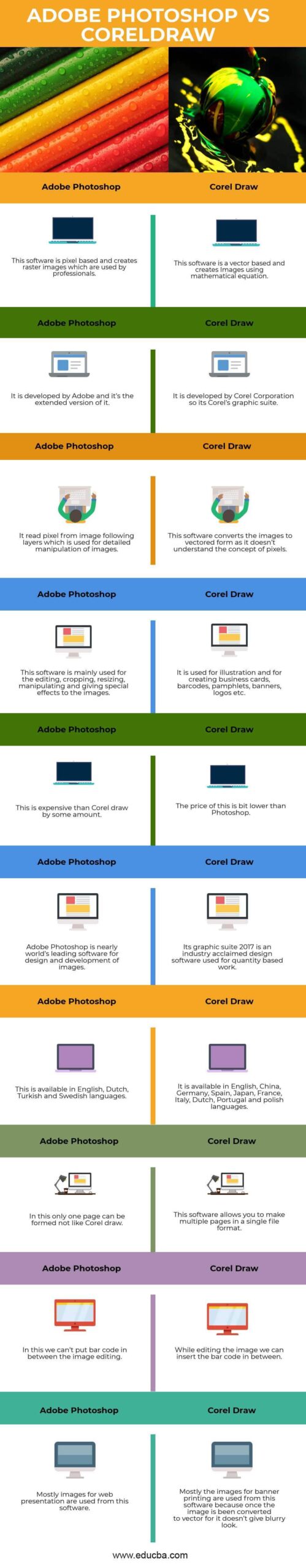Adobe and CorelDRAW are popular graphic design software programs with differences in cost, user interface, features, and system requirements. Adobe Creative Cloud requires a monthly or annual subscription, while CorelDRAW can be purchased outright. Adobe is known for being user-friendly and offers a wider range of multimedia creation tools, while CorelDRAW offers more advanced tools for layout and publishing, which may be beneficial for professional print media designers. Adobe requires a more powerful computer setup, while CorelDRAW is more lightweight. Ultimately, the choice between the two comes down to specific needs and budget.
Adobe vs. CorelDRAW: A Comparison of Graphic Design Software
Introduction
Graphic design software is essential for any business or individual who wants to create visually-appealing marketing materials such as logos, flyers, banners, and brochures. Adobe and CorelDRAW are two of the most popular software programs used by graphic designers.
Cost
One of the biggest differences between Adobe and CorelDRAW is the cost. Adobe Creative Cloud (which includes Photoshop, Illustrator, and InDesign) requires a monthly or annual subscription, which can be quite costly for small businesses or individuals. CorelDRAW can be purchased outright, which means you pay once, and you own the software.
While CorelDRAW may be a more affordable option initially, over time, the subscription model of Adobe may offer more value, as updates and newer versions of the software are included in the subscription.
User Interface
Another essential aspect of graphic design software is usability. Adobe has a reputation for being user-friendly, which makes it easier for beginners to use their software. The program also has a range of tutorials and community forums available for customers who need help or advice.
CorelDRAW’s user interface is not as intuitive as Adobe’s. However, it does offer more customizable options, which can be more suited to advanced users. The software also offers a range of online tutorials and forums to help users.
Features
Both Adobe and CorelDRAW have similar features, such as the ability to create and edit vectors, images and typography. However, Adobe offers a wider range of tools for multimedia creation, which includes video editing, sound editing, and web design.
CorelDRAW, on the other hand, offers more advanced tools for layout and publishing, such as color management, assistance in prepress printing, and more advanced font management options, which may be beneficial for professional designers who work on print media.
System Requirements
When it comes to system requirements, Adobe requires a more powerful computer setup than CorelDRAW. Adobe’s software can be a heavyweight in terms of CPU and RAM usage, which can cause slower performance on older machines. CorelDRAW, on the other hand, is more lightweight and can run on lower-powered systems.
Conclusion
Both Adobe and CorelDRAW offer a wide range of features and can be an excellent choice for graphic designers, photographers, and illustrators. The choice between the two comes down to cost, usability, and specific features that a user may require. Ultimately, it is up to the user to decide which program best suits their needs and budget.
In summary, Adobe may be more suited for multimedia and web design while CorelDRAW may be more suitable for professional print media design. Both offer similar features, but Adobe may be more user-friendly while CorelDRAW may offer a more customizable experience.