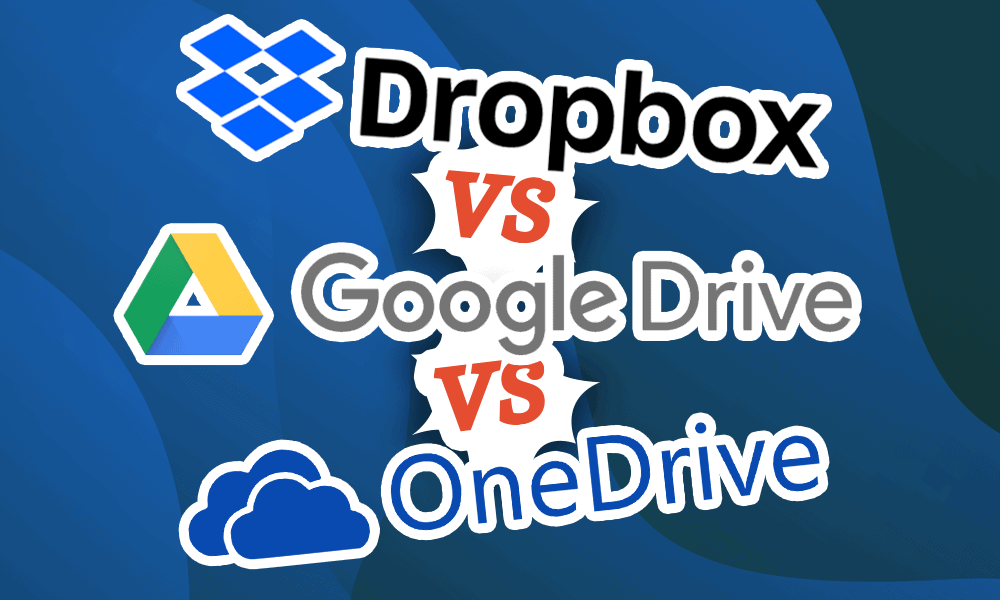Cloud storage services are becoming essential for storing and sharing data. Google Drive and Dropbox are two popular cloud storage services that offer similar features, but with some differences. Both services offer free and paid subscription plans with varying amounts of storage. However, Dropbox offers more affordable plans, with discounts for annual subscriptions. Both services provide robust security measures, but Dropbox offers end-to-end encryption for files. Google Drive seamlessly integrates with Google’s other products, whereas Dropbox has similar collaboration features but doesn’t have the same level of integration. Ultimately, choosing between the two depends on specific needs and priorities.
Google Drive vs. Dropbox: Which Cloud Storage Service is the Best?
Introduction
In today’s digital world, storage and data sharing have become essential requirements for people and businesses alike. Cloud storage services like Google Drive and Dropbox provide convenient ways to store and manage files, enabling users to access, edit and collaborate on their files remotely. While both services provide similar features, there are some differences in terms of pricing, security, storage capacity and integration tools. This article aims to compare and contrast the two services and help you decide which one is best for you.
Pricing
Both Google Drive and Dropbox offer free and paid subscription plans. Google Drive’s free plan offers 15GB of storage, while Dropbox’s free plan offers 2GB of storage. However, Dropbox offers more affordable subscription plans, with 2TB of storage for as little as $9.99 a month, while Google Drive’s 2TB plan costs $9.99 a month as well. Additionally, Dropbox offers discounts with annual subscriptions, making it a more cost-effective option for long-term users.
Security
Both services provide robust security measures that allow you to protect your files from unauthorized access. Google Drive includes two-factor authentication, device management, and SSL/TLS encryption. Dropbox, on the other hand, offers end-to-end encryption for files, meaning only the sender and receiver can access the data. This provides an additional layer of security for sensitive data.
Storage Capacity
Google Drive offers 15GB of free storage, which can be upgraded up to 30TB for an additional cost. Dropbox offers a smaller amount of free storage at 2GB but can be upgraded up to 3TB for an additional cost. Both offer similarly priced storage plans, so it’s all about determining how much storage you need personally or for your business.
Integration
Google Drive seamlessly integrates with Google’s other products like Google Docs, Sheets, Slides, Gmail, and more, making it easy to collaborate on projects. Dropbox offers similar collaboration features, but it doesn’t have the same level of integration with other apps. There is no clear winner when it comes to integration, as both services work well with a wide range of third-party tools.
Conclusion
Choosing between Google Drive and Dropbox can be challenging, as both have their strengths and weaknesses. Ultimately, it depends on your specific needs and priorities. If you want more storage capacity for less money, Dropbox is the best option. However, if you use Google’s other products regularly, you’ll appreciate the seamless integration of Google Drive with them. Both services provide excellent security measures, so you don’t have to worry about your files’ safety. Hopefully, this article has helped you figure out which cloud service is better for you.