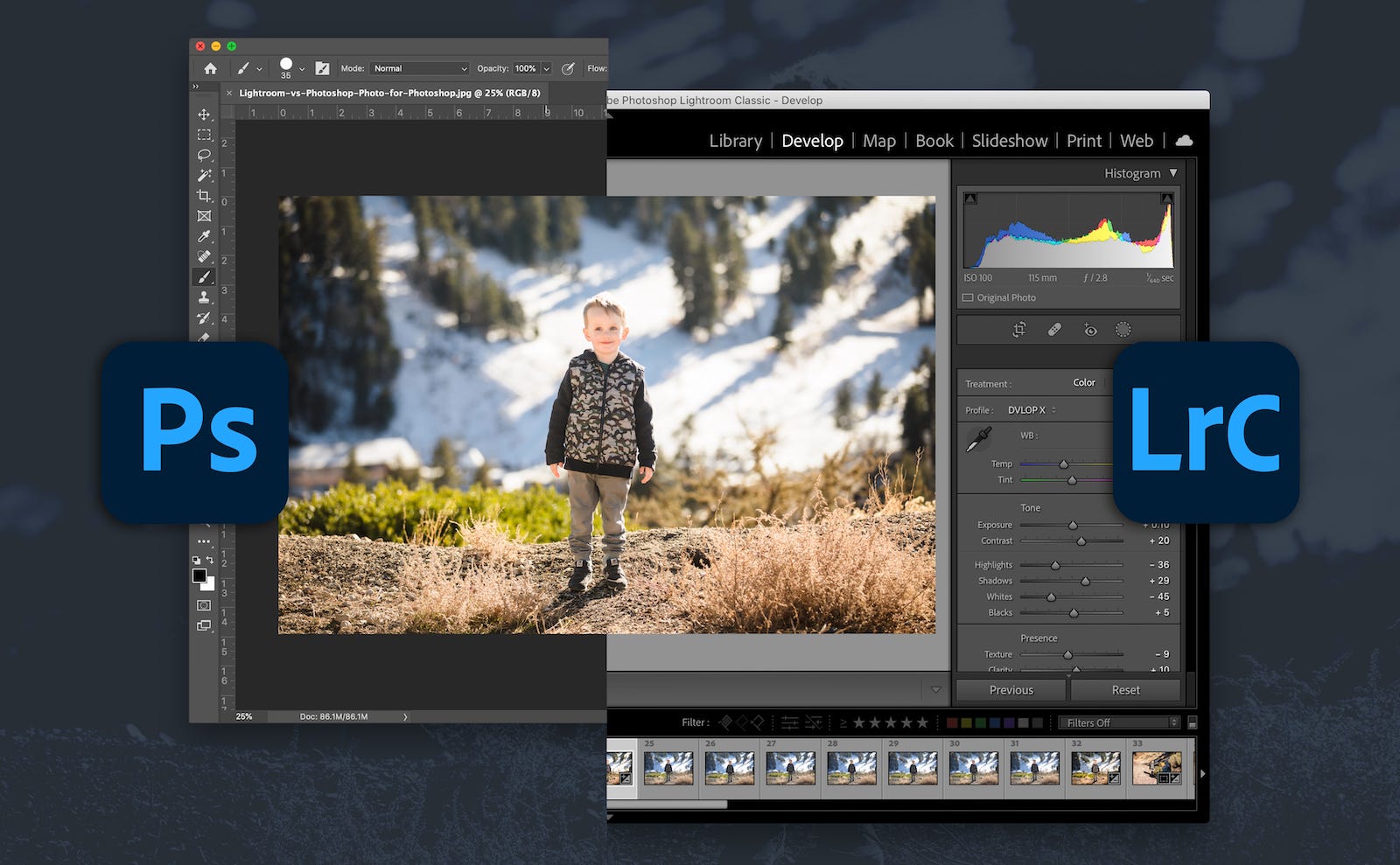When deciding between Adobe Photoshop and Adobe Lightroom for image editing, it ultimately depends on the user’s needs. Photoshop has a complex interface and toolset for graphic design and photo editing, while Lightroom focuses on photo management and editing. Lightroom is simpler to use with a focus on non-destructive editing that can be undone, while Photoshop has a range of file formats and integration with other Adobe products. Both software offer free trials, allowing users to try out both and see which one suits their preferences and requirements.
Photoshop vs. Lightroom: Which Image Editing Software is the Best for You?
Overview
When it comes to image editing software, Adobe Photoshop and Adobe Lightroom are among the most popular choices for many photographers and graphic designers. However, both software have their own unique features and functionalities that make them better suited for certain tasks. In this article, we will compare and contrast these two software to help you decide which is the best for your needs.
User Interface
The user interface for both Photoshop and Lightroom is different. Photoshop is more complex with features such as layering, masking, and vector graphics. Lightroom, on the other hand, focuses on photo management and organization. Its user interface is simple and easy to use. Lightroom has a sleek design and its interface is organized around three main modules: Library, Develop, and Export.
Photo Editing
Photoshop is a powerhouse when it comes to photo editing. It has an extensive toolset that includes the ability to work with layers, masking, and vector graphics. With Photoshop, you can adjust colors, sharpness, and contrast, remove blemishes and unwanted objects, and create complex selections.
Lightroom is designed specifically for photo editing. It has a range of tools that allow you to adjust exposure, contrast, colors, and sharpness. It also has features like lens correction, spot removal, and noise reduction. One of the benefits of Lightroom is that it applies changes non-destructively, meaning you can always undo any edits or changes you have made.
Workflow
The workflow in Lightroom is focused on managing and organizing photos. It allows you to import images into the Library module, add keywords and tags to easily find specific photos, and create collections.
In Photoshop, the workflow is more complex because of the range of tools and features available. You can start from scratch by creating a new file or open an existing image. Photoshop allows you to apply adjustments and effects to specific layers, meaning you can make changes to specific parts of an image without affecting the others.
File Types
Photoshop supports a wide range of file formats, including JPEG, TIFF, PSD, and RAW files. Lightroom also supports many file formats but is primarily targeted at RAW file formats used by most professional photographers.
Integration
Photoshop integrates seamlessly with other Adobe products like Illustrator, InDesign, and Premiere Pro. This integration can be beneficial if you use those products often. Lightroom does not have the same integration capabilities as Photoshop but can work with Adobe’s other image editors.
Conclusion
Choosing between Photoshop and Lightroom depends on the type of work you do. If you need a software that is simple and focuses on photo editing and management, then Lightroom may be the best choice for you. However, if you need a software with more complex features for creating graphics and working with layers, then Photoshop might be the better option.
Ultimately, it is best to try both software to see which one fits your preferences and needs. Adobe offers a free trial for both Lightroom and Photoshop.