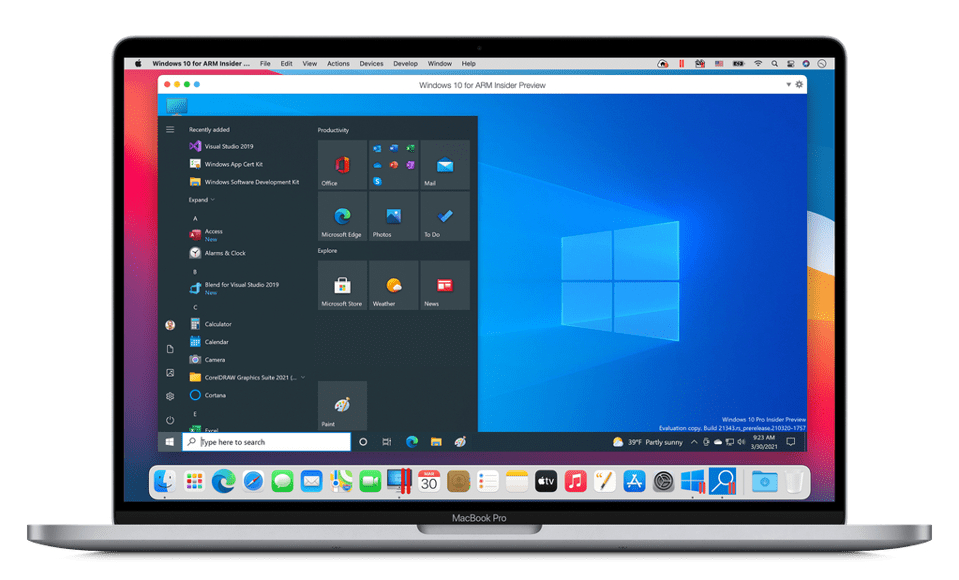Choosing between Windows and Mac OS for your computer can be challenging. Customization is a key difference between the two — Windows offers a high level of customization options, while Mac OS provides fewer customization options. The performance of the operating system is another consideration; Windows is more resource-intensive, while Mac OS is designed to be lightweight and efficient. Software compatibility is another difference, with Windows having wider compatibility due to its market dominance. Security is an important concern, with Windows being more vulnerable to viruses and malware but having made significant strides in recent years. Finally, the user interface of each operating system is different, with Mac OS being more intuitive for first-time users. Ultimately, the choice will depend on personal preference and specific needs.
Windows vs. Mac OS: Which Operating System is Right for You?
Choosing the right operating system for your computer can be a daunting task, especially if you’re not familiar with the ins and outs of either Windows or Mac OS. There are many things to consider, such as the level of customization, performance, software compatibility, security, and user interface. In this article, we’ll compare and contrast the two most popular operating systems, Windows and Mac OS, and help you decide which one is best suited for your needs.
Customization
One of the key differences between Windows and Mac OS is the level of customization each offers. Windows is known for its high level of customization options, allowing users to tweak nearly every aspect of their computing experience. You can customize your desktop background, icons, fonts, and much more. On the other hand, Mac OS offers a more streamlined experience, with fewer customization options. While you can still change your desktop background and some other settings, there’s not as much room for customization as there is with Windows.
Performance
Another important factor to consider is the operating system’s performance. Both Windows and Mac OS are designed to run smoothly and efficiently, but there are some differences between the two. Windows is known for being more resource-intensive, meaning it may take longer to boot up and run certain programs. Mac OS, on the other hand, is designed to be lightweight and efficient, which can lead to faster boot times and smoother performance overall.
Software Compatibility
One of the biggest differences between Windows and Mac OS is the software compatibility. Windows has been the dominant operating system for decades, meaning that most software developers create programs that are compatible with Windows. Mac OS, on the other hand, has a smaller market share, meaning that not all software is available on this platform. While most popular software programs are available on both operating systems, there are some applications that are exclusive to Windows or Mac OS. If you use specialized software for work or hobbies, it’s important to make sure that it’s compatible with the operating system you choose.
Security
Security is an important concern for any computer user. Windows has had a reputation for being more vulnerable to viruses and malware, while Mac OS has been seen as a more secure operating system. While both systems have their own security measures, it’s generally true that Mac OS is less susceptible to viruses and malware. However, Windows has made significant strides in recent years and is now considered to be much more secure than it once was.
User Interface
The user interface is another important factor to consider when choosing an operating system. Windows has a more traditional interface, with a desktop, taskbar, and start menu. On the other hand, Mac OS has a more minimalist design, with a dock and menu bar. While this is largely a matter of personal preference, it’s important to note that Mac OS may be more intuitive for first-time users, while Windows may be more familiar to those who have used computers for many years.
Conclusion
So, which operating system is right for you? The answer is that it depends on your needs and priorities. If you’re looking for a high level of customization and software compatibility, Windows may be the best choice. On the other hand, if you’re concerned about security and want a streamlined, intuitive interface, Mac OS may be the way to go. Ultimately, both Windows and Mac OS are great operating systems, and the choice comes down to personal preference and the specific needs of the user.