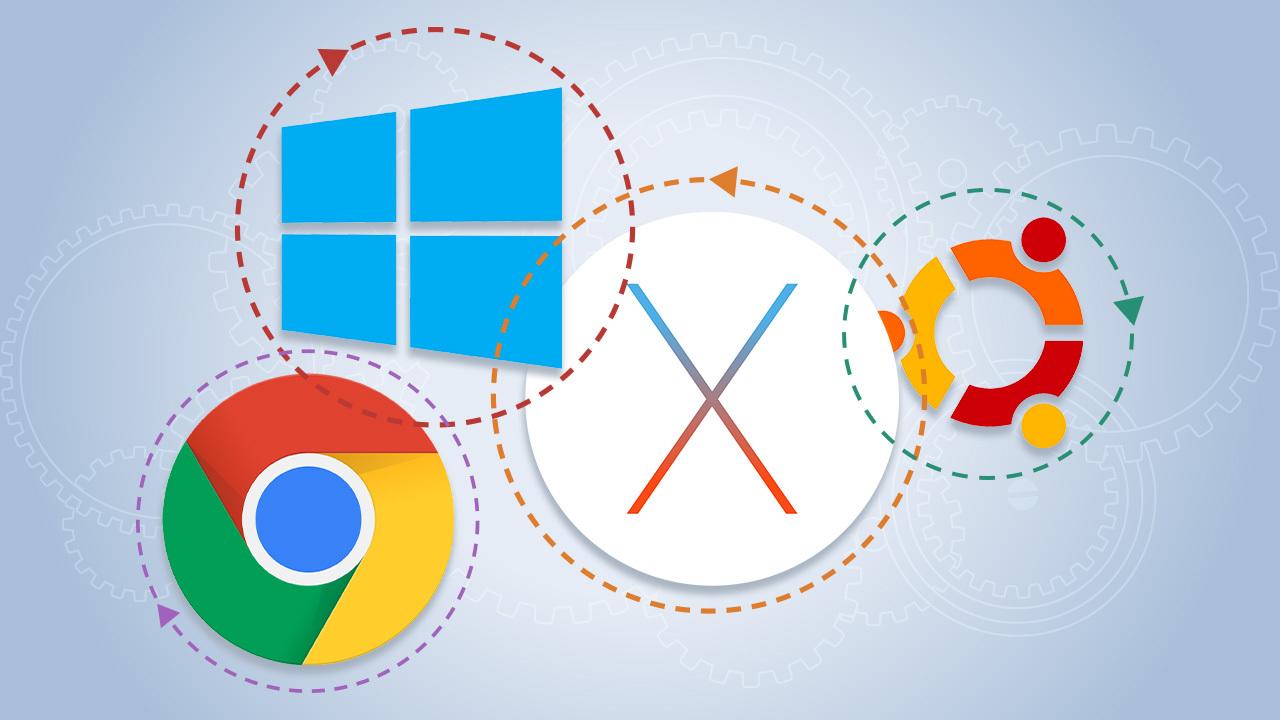The two most popular operating systems used on computers worldwide are Microsoft Windows and Apple’s Mac OS. The article compares and contrasts the two systems to determine which one is better. Both Windows and Mac OS have their unique features, including interface and design, software and compatibility, hardware and performance, and security and privacy. Mac OS is known for its sleek, intuitive design and compatibility with Apple hardware, while Windows is known for its vast library of third-party software and compatibility with a wide range of hardware. The choice between the two operating systems ultimately depends on personal preference.
Windows vs. Mac OS: Which Operating System Reigns Supreme?
Introduction
When it comes to operating systems, two names come to mind: Microsoft Windows and Apple Mac OS. These two operating systems are among the most popular choices for computer users all over the world. While both Windows and Mac OS have their unique features and advantages, they also have their own set of drawbacks. In this article, we will compare and contrast Windows and Mac OS to determine which operating system reigns supreme.
Interface and Design
One of the biggest differences between Windows and Mac OS is their interface and design. Mac OS has always been known for its sleek and intuitive design, with a clean and clutter-free desktop. Windows, on the other hand, has a more traditional desktop interface, with buttons and menus littering the screen.
Mac OS
Mac OS has a top menubar that provides access to various features and menus. The dock, located at the bottom of the screen, contains icons that give quick access to frequently used applications. The Finder, which is the Mac OS file manager, displays all files and folders in a clear and organized manner.
Windows
Windows has a taskbar that is similar to the dock on Mac OS. The taskbar contains buttons for frequently used applications, and there is also a Start menu that provides access to all installed applications. Windows also has a file manager called File Explorer, which displays files and folders in a hierarchical structure.
Software and Compatibility
Another important factor to consider when comparing Windows and Mac OS is software and compatibility. While both operating systems have their own set of unique applications and software, Windows has always had the upper hand in terms of compatibility with third-party software.
Mac OS
Mac OS has a wide range of built-in applications, including Safari for web browsing, Pages for word processing, and iMovie for video editing. However, Mac OS has always struggled with compatibility with third-party software, especially with games and productivity software.
Windows
Windows has a vast library of third-party software that is compatible with the operating system. Windows can run almost any application, including productivity software, games, and specialized applications used in various industries.
Hardware and Performance
When it comes to hardware and performance, both operating systems have their own strengths and weaknesses. Mac OS is known for its seamless integration with Apple hardware, while Windows is known for its compatibility with a wide range of hardware from different manufacturers.
Mac OS
Mac OS is designed to work seamlessly with Apple hardware, which tends to be more expensive than other hardware options. While Mac OS may not have the same hardware compatibility as Windows, it is known for its reliability and stability.
Windows
Windows can run on a wide range of hardware from different manufacturers, which makes it a more versatile choice for users who prefer to use hardware from different manufacturers. However, this can also lead to compatibility issues and performance problems.
Security and Privacy
Security and privacy are two factors that are becoming increasingly important for users when choosing an operating system. Both Windows and Mac OS have their own security and privacy features, but they differ in their approach.
Mac OS
Mac OS is known for its strong security features, including built-in encryption and a feature called Gatekeeper that prevents users from installing untrusted software. Mac OS also tends to have fewer malware and virus attacks compared to Windows.
Windows
Windows has improved its security features over the years, but it is still vulnerable to malware and virus attacks. However, Windows is known for its privacy features, including the ability to control what data Microsoft collects from users.
Conclusion
In conclusion, both Windows and Mac OS have their own set of advantages and disadvantages, and the choice ultimately comes down to personal preference. Mac OS may be a better choice for users who value design and reliability, while Windows may be a more versatile choice for users who need to run third-party software and hardware. Ultimately, the choice depends on what features and functionalities you value the most.